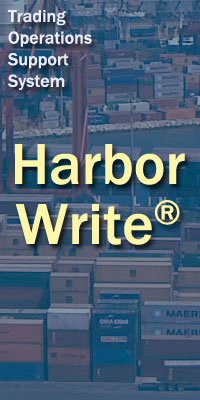
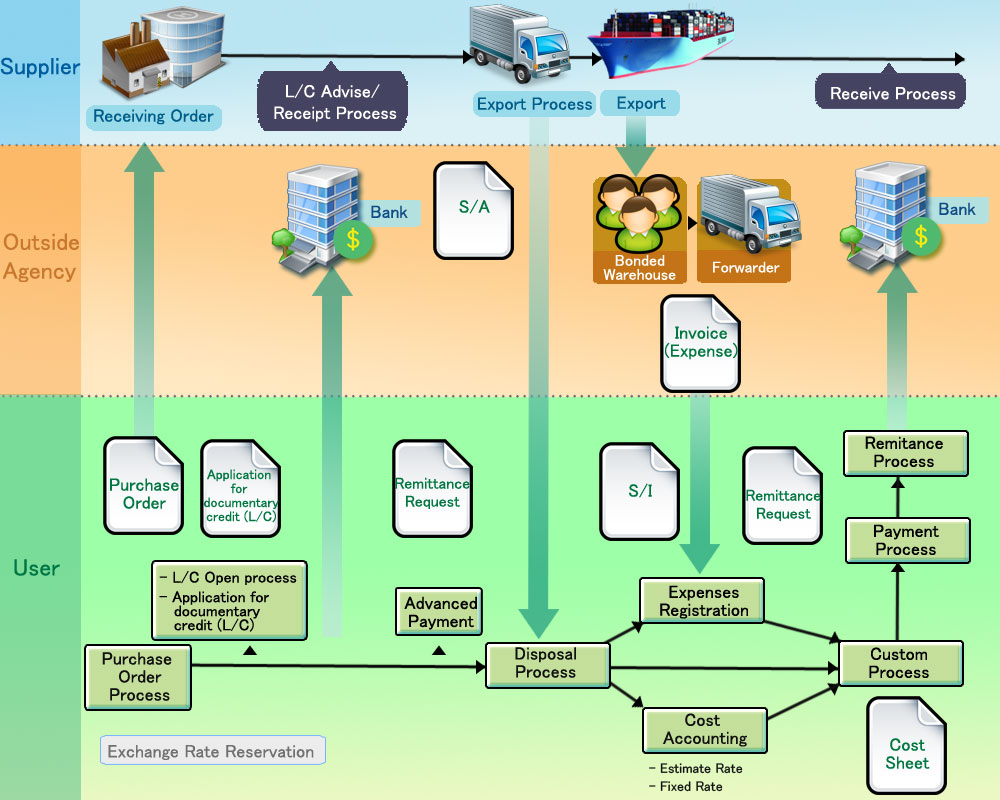
| Business Flow | Detailed description of business flow | Output forms(title name) |
|---|---|---|
| Purchase Order | - Control remaining quantity deducted by purchase quantity from basic contract. - Create document for Purchase Order both single and multi orders. (Support partial and combine) |
- Import contract (Import Purchase Contract) - The formal statement of cost. |
| Arrival information registration | - can register shipping documents(invoice data) got from suppliers (overseas). | - Request for Customs |
| Customs Clearance | - Able to control goods quantity in case of customs clearance with multiple (divided) invoices and calculate cost accurately from inputing necessary expenses for customs clearance each time. | |
| Cost registration | - Register each trader's billing information from import business. Able to divide billing amount to each invoice proportionally. | |
| Cost Calculation | - Calculate the cost of purchase based on arrival information registration and information that has been registered in the customs clearance process. | - Statement of cost |
| Payment Process |
- Payment process can be done by using advanced payment information and settlement information registered in Arrival menu based on trade partner, currency, payment method, and L/C number. |
|
| Remittance Process | - Create a remittance request based on settlement information which has processed payment. | - Overseas remittance request |
| Import progress | - Display list of import status including filtering search by date and invoice. |
- List of import progress |
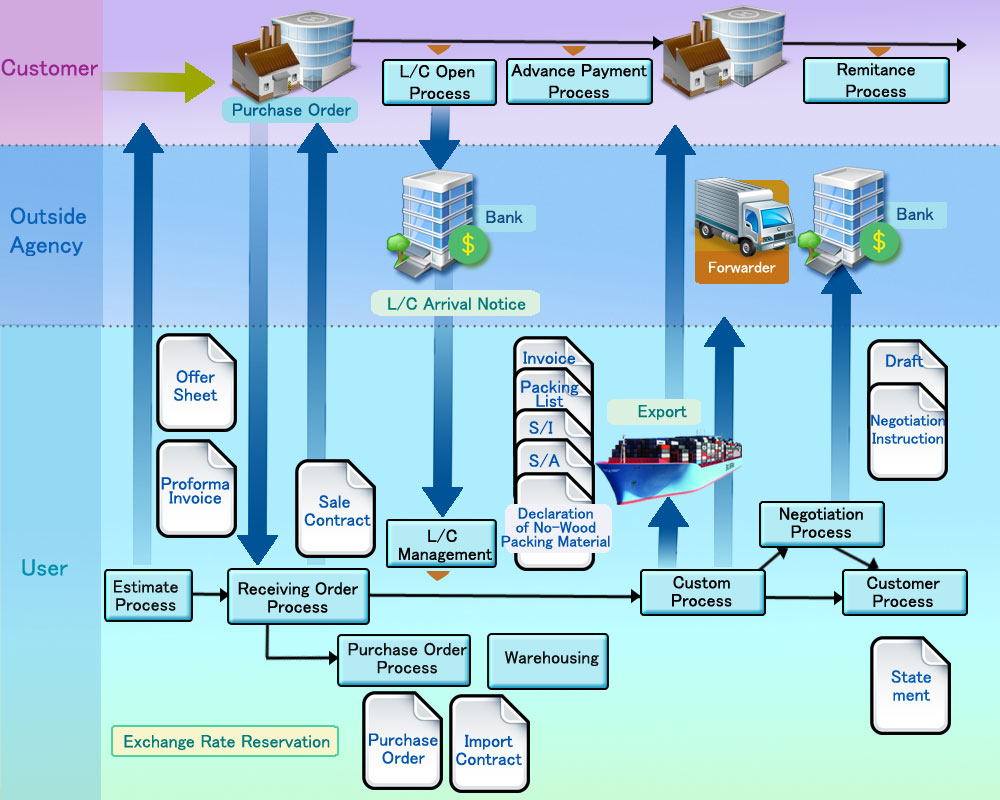
| Business Flow | Detailed description of business flow | Output forms(title name) |
|---|---|---|
| Estimation | - Create an estimate for customer(export). - Can manage profit since estimation stage. |
- Offer Sheet - Proforma Invoice - Profit List |
| Purchase Order Registration |
- Create purchase order for trade partners. - By registering lading quantity for customs clearance, it's possible to manage remaining. |
- Sales Contract - Sales Note - Profit List |
| Customs Clearance |
- Register export information and output necessary documents for lading. - Control lading quantity for purchase order without limit. (Support partial and combine) * When there is need to edit documents urgently, it's possible to copy customs clearance document and create the same document. (Support discrepancy) |
- Invoice - Packing List - Certificate of Origin - Shipping Instructions - Shipping Advice - Declaration Of No-Wood Packing Material - Beneficiary'S CERTIFICATE |
| Create Negotiation documents | - In case there is need to create negotiation document, it's possible to create by editing document for customs clearance. | |
| Negotiation documents | - Output documents corresponding to each bank's document format as Negotiation documents of Bill of exchange. |
- Negotiation documents attached L/C
- Negotiation documents without attached L/C - Draft (Bill of Exchange) |
| Payment Process | - Register Receipt information by gathering payment information from customs clearance menu classified by trade partners, currency, payment method. | - Statement |
| Purchase Order |
- Output Purchase Order documents. - Support both single/multiple(divided) Purchase Order. (Support partial and combine) |
- Order Form - Import Contract |
| Arrival Register |
- Register Arrival information. - Manage remaining quantity for ordered goods. |